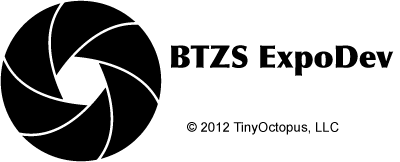Exposure Records
ExpoDev manages exposures in a list of exposure records. When you first start ExpoDev you will see the list of Exposure records that you have created. Records will be shown in the order they have been created with the newest record at the top.From this screen you can create new exposure records by tapping the "+" button or permanently removing existing records by tapping the Edit button and then choosing the records to delete. You can also access the App Settings as well as an Info page using the buttons at the bottom of the screen.
Exposure Record List
When viewing this list you will see basic information about each record such as the Title, Film Holder, the date and time the exposure record was created, and the developer and development time to use.
Exposure Record Summary
You can also view a full summary of all the exposure record data by tapping on any record.
Backing up and removing Exposure Records
You can use iTunes to transfer saved exposure records from your iOS device to your PC or Mac. Details on that process are provided by Apple here: http://support.apple.com/kb/ht4094
Once the records have been transferred to you PC you can remove them from your iOS device. If needed, they can be put back onto your iOS device again by using iTunes.
Note: Currently there is no way to view an Exposure Record on a PC or Mac. A viewer application will be available in the future for both Windows and OS X.