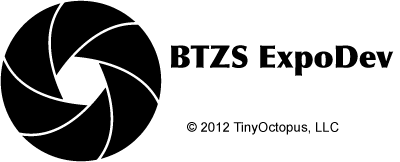Exposure Timer
ExpoDev has a built-in exposure timer that can be used with shutter times greater than 1/2 of a second. The timer value will automatically be set for you. As the timer counts down it will be silent but it will emit audible beeps for the last three seconds (two short beeps followed by one longer beep at the end). If you turn on the mute switch on your device, this will silence the timer beeps but if your device has a vibrate mode, it will vibrate once at the end time.
If you switch to another app, take a phone call, or if your device goes to sleep and the starting exposure time was greater than 30 seconds, a notification will pop up 30 seconds before the end of the timer to warn you that the timer is about to end. If you happen to miss the timer's end time for any reason, ExpoDev will let you know that the timer expired when you re-activate the app.
Note: Be sure to check your device's notification settings to ensure that the notification will be visible. The suggested notification setting for ExpoDev is to set notifications to "alert" mode.
Once the start button has been pressed, it changes to a Stop button. If Stop is pressed the timer immediately stops and the button then changes to a Reset button, which will reset the time so that you can start the timer again. The Done button will be disabled any time while the timer is running.
Tip: The timer only starts when you release the start button. This means you can press the button and take you eyes off of ExpoDev to control the camera shutter without looking back at ExpoDev to start the timer.