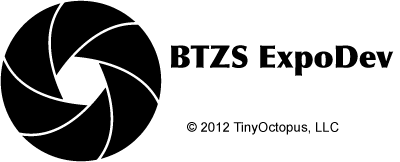App Settings
ExpoDev is highly configurable through the App Settings. Here you can choose operating modes as well as selecting defaults for exposure records and managing your lists of Film Profiles, Lenses, and Filters.
Measurement Units
ExpoDev uses measurement values in several place, like Subject Distances and DOF calculations. You can configure ExpoDev to use either Metric or Imperial (Feet & Inches) when both entering and displaying measurements.
Meter EV Steps
Light meters typically show EV values in either tenths or thirds. ExpoDev is configurable to allow you to use either type of light meter. Just remember that when using BTZS metering methods to always set your meter's ISO to 100 to get the unmodified EV values that ExpoDev needs.
Preferences
There are a few general preferences that you can set in ExpoDev. One is to automatically show a summary after you save an exposure record.
The second is to cause the keyboard to auto-select the numbers layout when entering the Film Holder. This is useful if your film holders all use numbered identifiers.
Resetting all app settings
You can permanently reset all of ExpoDev's settings to the factory defaults at any time. Note that this cannot be undone and it will also reset all of your lists (Lenses, Filters, etc...) to their default items as well. It will not however make any changes to imported Film Profiles.